Chessbase
To install Lc0 in Chessbase, follow the following steps:
- Open a new board in Chessbase (Ctrl + N):
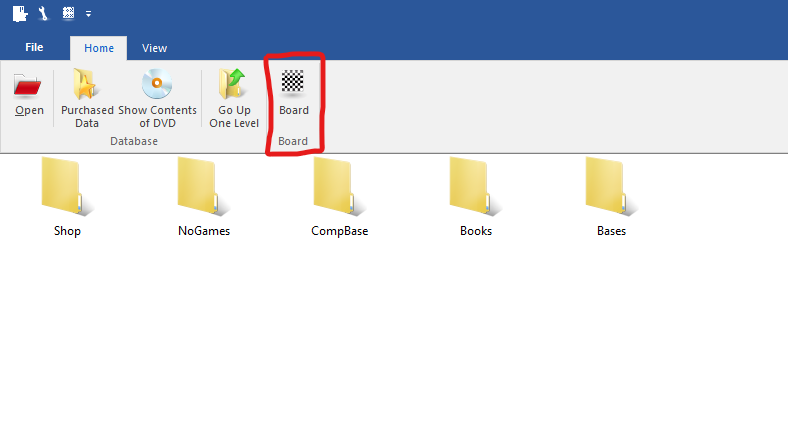
- In the window that appeared, click on “Create UCI Engine”:
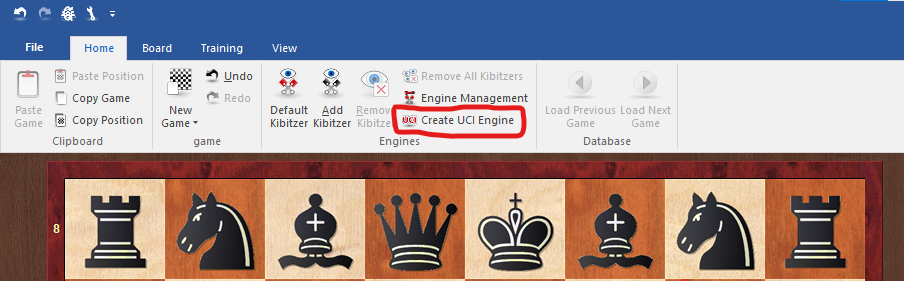
- In the “Set up UCI Engine” dialog:
- Click on “…”
- Navigate to where you downloaded Lc0 and select your lc0.exe file.
- Pick the name that you like for the engine.
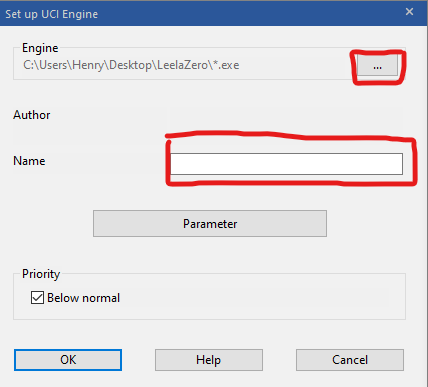
- (optional) If you’d like to tweak any engine parameters, go to “Parameter” tab and do it there.
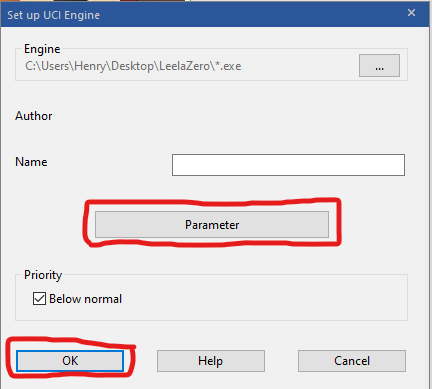
-
Click “OK” to finish the installation of the engine.
-
The engine is now usable! For example, you can activate it by clicking “Add Kibitzer” and selecting your newly created engine:
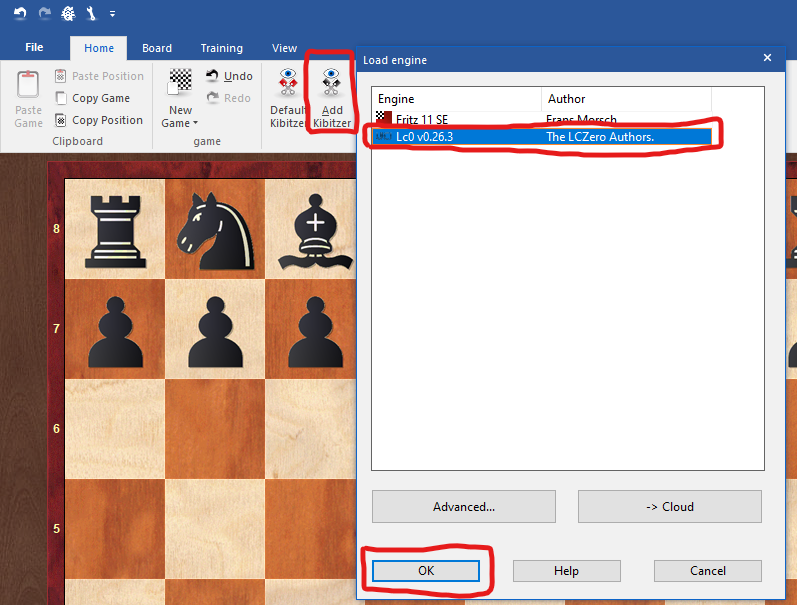
Last Updated: 2025-10-05
Edit on GitHub
